4:25 PM
Notes For Cawangan's UPP (2)
HafizAdam
=======================
UPDATING YOUR WORDPRESS
=======================
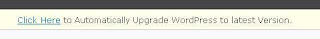
Sometimes this warning will appear at the top; indicating there's update for the Wordpress we're using. You're advised to upgrade as soon as possible, because updates are meant to fix bugs and security problems, and add new features or looks.
Since we've already installed Wordpress Automatic Upgrade plugin, the processes will be much easier.
Click the link and key in these data, then follow the steps one by one.
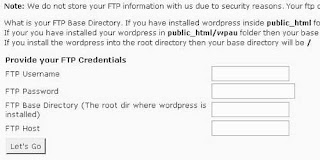
If you already upgraded the version, but the warning still comes up, dont worry, sometimes the plugin have some minor bugs due to the version upgrading and having uncompatibility with the new version.
If you encounter any problems, please contact HafizAdam or Jackster
UPDATING YOUR WORDPRESS
=======================
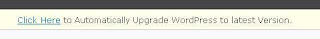
Sometimes this warning will appear at the top; indicating there's update for the Wordpress we're using. You're advised to upgrade as soon as possible, because updates are meant to fix bugs and security problems, and add new features or looks.
Since we've already installed Wordpress Automatic Upgrade plugin, the processes will be much easier.
Click the link and key in these data, then follow the steps one by one.
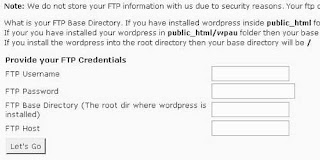
If you already upgraded the version, but the warning still comes up, dont worry, sometimes the plugin have some minor bugs due to the version upgrading and having uncompatibility with the new version.
If you encounter any problems, please contact HafizAdam or Jackster
10:22 PM
Notes For Cawangan's UPP (1)
HafizAdam
=================
USING FTP ACCOUNT
=================
First, download and install this Firefox Add-on: FireFTP
We'll use this software to upload files into the server; themes and plugins mostly.
Configure your FireFTP:
1-Create new account
2-Account Name: Create any.
3-Host: Check the note given; FTP Host
4-Login: Put the FTP account provided
5-Password: Same as above.
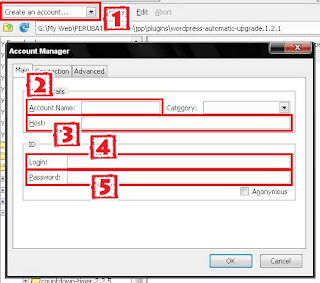
Connect to your account to start uploading files.
Plugins and themes need to be uploaded in this way.
Put all of them in the /wp-content folder.
First of all, please upload this plugin: Wordpress Automatic Upgrade plugin. Download, extract and then upload to the server. This plugin will help us in the future.
The latest Wordpress version (2.7+) added plugins installaton features so you dont need to use this tutorial for the plugins. Just open the Plugins section and you'll find Add New button there. Use this tutorial for the theme only:
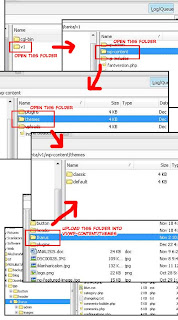
Make sure you activate the plugin:
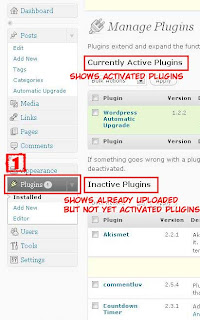
If you encounter any problems, please contact HafizAdam or Jackster
USING FTP ACCOUNT
=================
First, download and install this Firefox Add-on: FireFTP
We'll use this software to upload files into the server; themes and plugins mostly.
Configure your FireFTP:
1-Create new account
2-Account Name: Create any.
3-Host: Check the note given; FTP Host
4-Login: Put the FTP account provided
5-Password: Same as above.
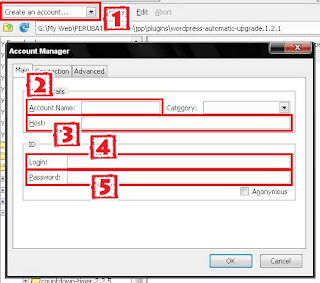
Connect to your account to start uploading files.
Plugins and themes need to be uploaded in this way.
Put all of them in the /wp-content folder.
First of all, please upload this plugin: Wordpress Automatic Upgrade plugin. Download, extract and then upload to the server. This plugin will help us in the future.
The latest Wordpress version (2.7+) added plugins installaton features so you dont need to use this tutorial for the plugins. Just open the Plugins section and you'll find Add New button there. Use this tutorial for the theme only:
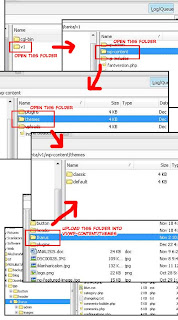
Make sure you activate the plugin:
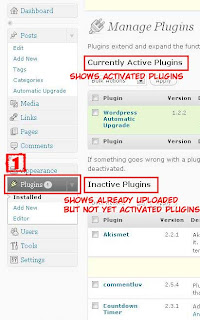
If you encounter any problems, please contact HafizAdam or Jackster
12:13 PM
Emergency Maintenance!
HafizAdam
Sorry for the inconvenience these last days. Pasted here announcement from Internet-Webhosting Support Team.
It seems that the servers need to be changed and all contents after 24 November are lost and need to be uploaded again.
We'll cease all updates and wait for another 24 hours before begin updates on the PERUBATANonline and its subdomains.
Thanx.
=============================
UPDATE: 26 November 2008 (05.20am)
=============================
Server maintenance has been finished successfully. PERUBATANonline and its subdomains can be surfed without problems from now on.
Users can start posting new articles and news, and blog admins can start updating their programs.
Once again, I'm sorry for the problems that happened.
EMERGENCY MAINTENANCE : Hardware replacement and Recovery
Posted By: Senior Sales & Support On: 25 Nov 2008 10:33 AM
All of Windows and Linux Server
Hi,
We are sorry for the late reply and update on the recent issue.
It seems that recently there has been a server breakdown for all the server in the rack.
Some are having a motherboard issue and some are the disk issue.
We are now doing our level best as to identified which of the problem hardware and have it replace immediately.
Some sites now are already recovered and some are still having the problem.
We are expecting to fixed this issue within 24 hours from now.
On behalf of our management, we truly sorry for this unfortunate event to happened.
Thank you,
Regards,
Internet Webhosting Support Team
It seems that the servers need to be changed and all contents after 24 November are lost and need to be uploaded again.
We'll cease all updates and wait for another 24 hours before begin updates on the PERUBATANonline and its subdomains.
Thanx.
=============================
UPDATE: 26 November 2008 (05.20am)
=============================
Server maintenance has been finished successfully. PERUBATANonline and its subdomains can be surfed without problems from now on.
Users can start posting new articles and news, and blog admins can start updating their programs.
Once again, I'm sorry for the problems that happened.
11:00 AM
Hi,
Due to some circumstances, I've decided to open this blog so that all updates regarding PERUBATANonline and its subdomain can be logged here.
Dont forget to subscribe, whether by Feed or by Email, so you can get the latest news as soon as possible. Or you can just follow this blog, and all updates will be ready at your Blogger Home page.
Thanx.
Due to some circumstances, I've decided to open this blog so that all updates regarding PERUBATANonline and its subdomain can be logged here.
Dont forget to subscribe, whether by Feed or by Email, so you can get the latest news as soon as possible. Or you can just follow this blog, and all updates will be ready at your Blogger Home page.
Thanx.

